目录
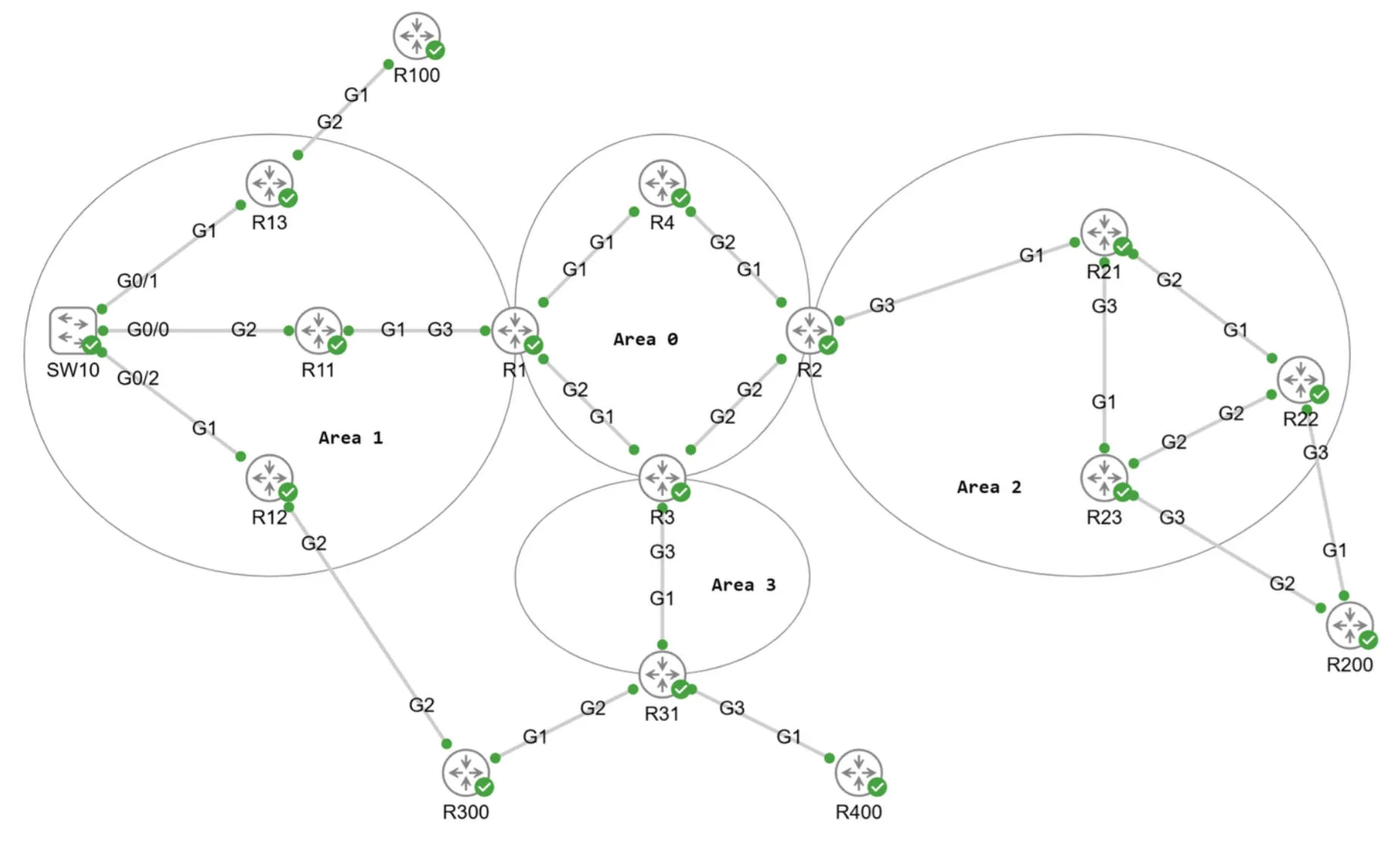
本文详细探讨了在Cisco CSR1000V IOSXE 17.x环境下L2VPN的实验配置,核心网运行OSPF和MPLS。文章首先介绍了VPWS(Virtual Private Wire Service)的多种配置方法,包括AC为物理接口、子接口以及通过PW接口和PW类进行精细控制,并展示了PW状态检查、标签映射和流量验证。接着,深入阐述了HVPLS(Hierarchical Virtual Private LAN Service)的nPE和uPE配置,涵盖VFI建立、全互联PW部署、桥接域配置及uPE侧接入PW冗余,并提供了HVPLS状态的检查方法。最后,简要介绍了本地交换的配置,即在同一PE设备上直接连接两个AC,旨在为读者提供L2VPN实际部署和故障排查的全面指导。
拓扑初始配置,核心网运行OSPF和MPLS,所有的核心网路由器的/32 Lo0地址是可达的也分配了标签。设备为CSR1000V IOSXE 17.x。
1. VPWS配置示例
1.1 Xconnect - AC为物理接口
R13和R22作为连接CE R100和R200的PE,CE端使用物理接口直接连接到PE。
1.1.1 Xconnect配置
在PE上分别配置Xconnect,里面包括AC和PW的对端。
plainR13#show run | s l2vpn l2vpn xconnect context pw12 member GigabitEthernet2 member 1.1.1.22 1 encapsulation mpls R22#show run | s l2vpn l2vpn xconnect context pw12 member GigabitEthernet3 member 1.1.1.13 1 encapsulation mpls
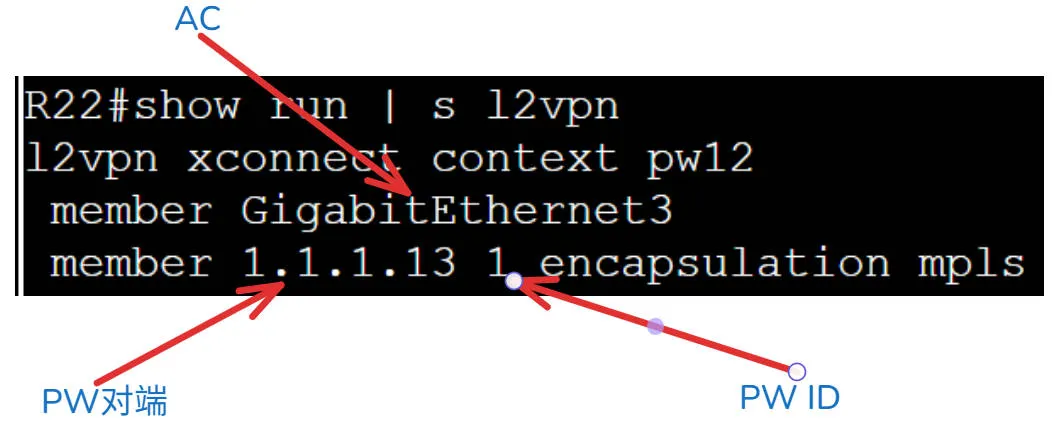
1.1.2 PW相关的检查
查看Xconnect的状态。因为PW是单向的,所以两侧都要检查。
plain# 查看Xconnect双向PW R13#show xc all XC ST Segment 1 S1 Segment 2 S2 ------+---------------------------------+--+---------------------------------+-- UP pri ac Gi2:8(Ethernet) UP mpls 1.1.1.22:1 UP R22#show xc all XC ST Segment 1 S1 Segment 2 S2 ------+---------------------------------+--+---------------------------------+-- UP pri ac Gi3:9(Ethernet) UP mpls 1.1.1.13:1 UP R13#show mpls l2transport vc Local intf Local circuit Dest address VC ID Status ------------- -------------------------- --------------- ---------- ---------- Gi2 Ethernet 1.1.1.22 1 UP # 查看PW的状态 R13#show l2vpn atom vc Service Interface Peer ID VC ID Type Name Status --------- --------------- ---------- ------ ------------------------ ---------- pw100002 1.1.1.22 1 p2p pw12 UP R13#show l2vpn acircuit id Access circuit info, 1 total: Eth, 1 circuit: AC ID Instance Circuit I/f Switch Segment Rsvd/Chkp/Prov -------------------------------------------------------------------------------- Eth:8 117440513 1 8 8 4096 8194 ---- ---- Prov # 查看PW的标签映射 R13#show mpls l2transport binding Destination Address: 1.1.1.22,VC ID: 1 Local Label: 26 Cbit: 1, VC Type: Ethernet, GroupID: n/a MTU: 1500, Interface Desc: n/a VCCV: CC Type: CW [1], RA [2], TTL [3] CV Type: LSPV [2] Remote Label: 26 Cbit: 1, VC Type: Ethernet, GroupID: 0 MTU: 1500, Interface Desc: n/a VCCV: CC Type: CW [1], RA [2], TTL [3] CV Type: LSPV [2] R13#show mpls l2transport pwid AToM Pseudowire IDs: In use: 1, In holddown: 0 Peer-Address VCID or Label or Local ID EVPN ID PWID In-Use FirstUse ReusedAt FreedAt ------ --------------- ---------- ---------- ------ -------- -------- -------- 26 1.1.1.22 1 1 Yes 1d07h Never Never
1.1.3 图解show命令输出
show xc all的输入解释:
- Segment 1里的Gi2:8,物理接口后面的数字是接口在系统内部的代号。
- Segment 2里的内容是PW的对端PE的Lo0地址,:1是PW ID为1。
- 其实系统内部还是为PW建立了一个接口pw100002。
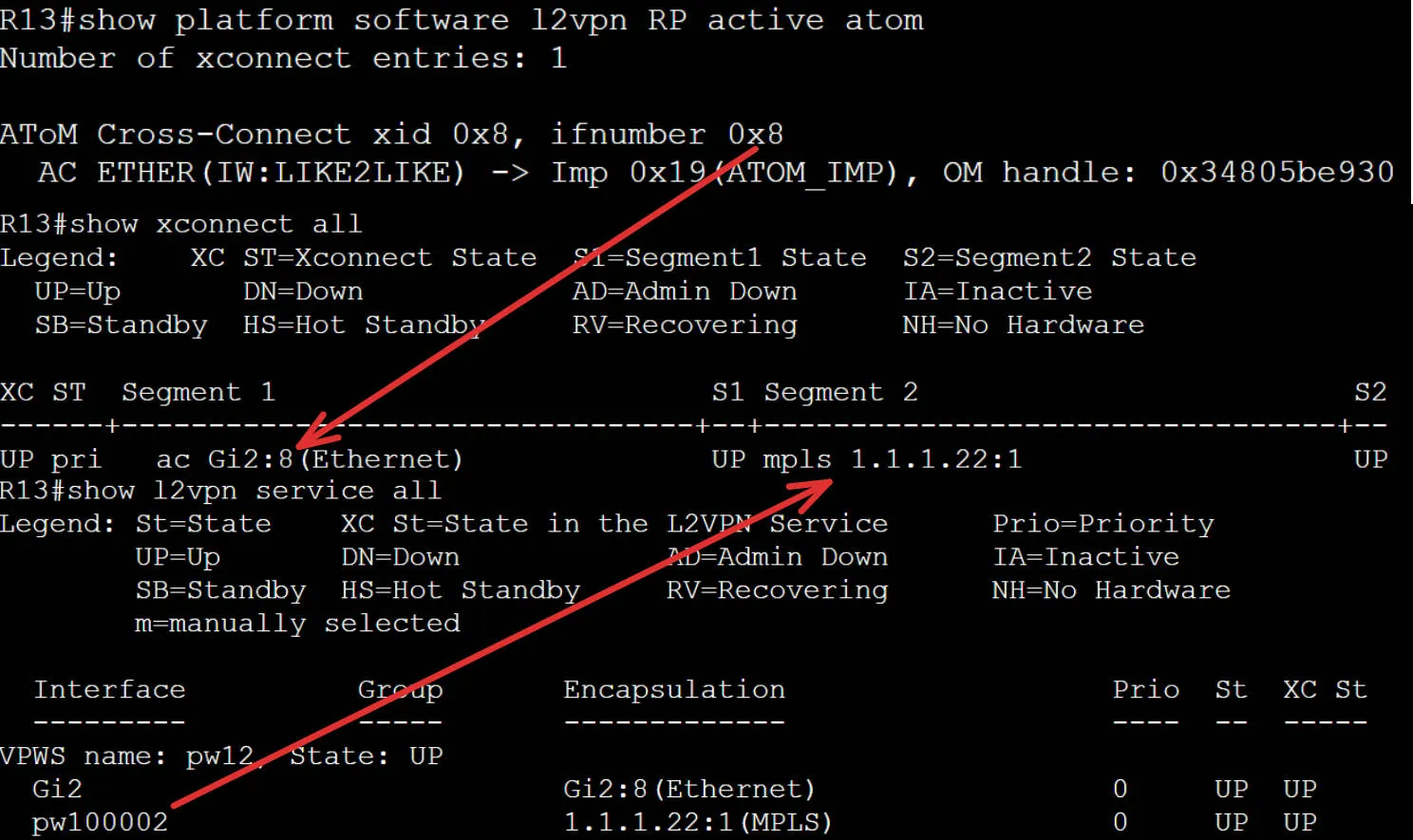
1.1.4 图解抓包检查
我们尝试从一个CE ping另一个CE,是可以ping得通的。
plain# CE R100可以ping得通CR R200 R100#ping 192.168.0.2 Type escape sequence to abort. Sending 5, 100-byte ICMP Echos to 192.168.0.2, timeout is 2 seconds: !!!!! Success rate is 100 percent (5/5), round-trip min/avg/max = 6/13/44 ms
- 首先PE收到客户发来的原生的数据包。
- LDP对等体之间会沟通是否启用控制字,以太网控制字不是必须的,模拟器这显示是0,表示未启用。
- PE根据接收数据的接口找AC对的对应的VC ID,并压入VC标签。再根据PW的终点,压入到PW终点的传输标签。
- 客户的数据包去除了前导码和校验码,将原来的以太头部和IP头部以及ICMP的数据直接放在控制字的后面。
- PE将数据包发送到MPLS网络,并根据最外层的传输标签达到PW的终点。
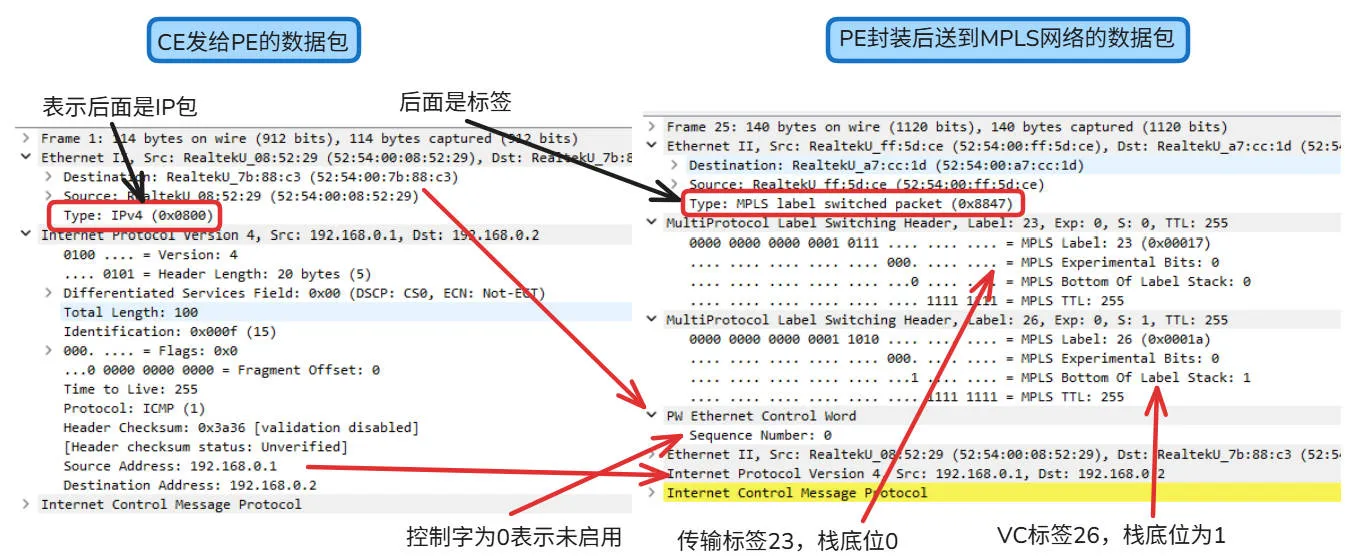
1.1.5 AC接口下配置xconnect
除了上述的配置方法外,还支持在AC接口下直接配置PW的方法。另一端的配置方法同上,PW依然可以起来。
从PWID的使用情况来看,删除旧配置,改用接口新配置后,系统内部给PW ID的编号变成2了。原来的PW ID 1依然存在,只是状态变成不使用了。VC ID是不变的,是手工配置且两端需要一致的。
plain# AC接口的配置 interface GigabitEthernet2 no ip address xconnect 1.1.1.22 1 encapsulation mpls # PW状态依然是Up的,AC接口没变所以内部接口号:8依然没有变。 R13#show xc all XC ST Segment 1 S1 Segment 2 S2 ------+---------------------------------+--+---------------------------------+-- UP pri ac Gi2:8(Ethernet) UP mpls 1.1.1.22:1 UP # 但是PW ID变化了,因为将之前的配置方法删除了,在 R13#show l2vpn atom pwid AToM Pseudowire IDs: In use: 1, In holddown: 1 Peer-Address VCID or Label or Local ID EVPN ID PWID In-Use FirstUse ReusedAt FreedAt ------ --------------- ---------- ---------- ------ -------- -------- -------- 26 1.1.1.22 1 1 Yes 1d07h 1d19h 1d19h NoLabl 1.1.1.23 1 2 No 1d19h Never 1d19h
1.1.6 PW的配置放到逻辑接口上
可以配置逻辑的PW接口,将对端信息和封装信息都放在PW接口内,把这个接口放到xc的member里。
使用逻辑的PW接口,下面可以配置更丰富的信息。只更改一端的配置,对端配置不变。
plain# 在对端没有更改配置的情况下,本端的配置 interface pseudowire1 encapsulation mpls neighbor 1.1.1.22 1 status vc type vlan control-word include l2vpn xconnect context pw12 member GigabitEthernet2 member pseudowire1 # 因为把VC类型改成以太VLAN模式了,而对端没有设置,模式是以太接口模式。所以有下面的报错,但是被系统忽略了。 *Oct 19 03:22:58.325: %XCONNECT-4-VC_TYPE_INCOMPATIBLE: The 'vc type' command on pseudowire 1.1.1.22:1 is incompatible with xconnect pw12, ignored *Oct 19 03:22:58.399: %LDP-5-NBRCHG: LDP Neighbor 1.1.1.22:0 (3) is UP[OK] # 使用PW接口的好处是不需要系统内部分配pw接口号 R13#show l2vpn service all Interface Group Encapsulation Prio St XC St --------- ----- ------------- ---- -- ----- VPWS name: pw12, State: UP Gi2 Gi2:8(Ethernet) 0 UP UP pw1 1.1.1.22:1(MPLS) 0 UP UP R13#show l2vpn atom vc Service Interface Peer ID VC ID Type Name Status --------- --------------- ---------- ------ ------------------------ ---------- pw1 1.1.1.22 1 p2p pw12 UP
可以看到的是PW依然是UP的,说明两端的协商达成了一致,让我们查看一下show命令的输入。
- PW,VC都是Up的,VC Type为以太接口模式。
- 压入2层的标签栈,外层的传输标签和内层的VC标签。
- FEC TLV携带的类型128的PWid FEC Element。
- 因为本端开启了Status TLV, 因此Status TLV support显示本端启用,对端支持。
- VCCV的CV使用的MPLS Ping来保证LSP的路径是通的。
- VCCV的CC使用了CW, RA和TTL。
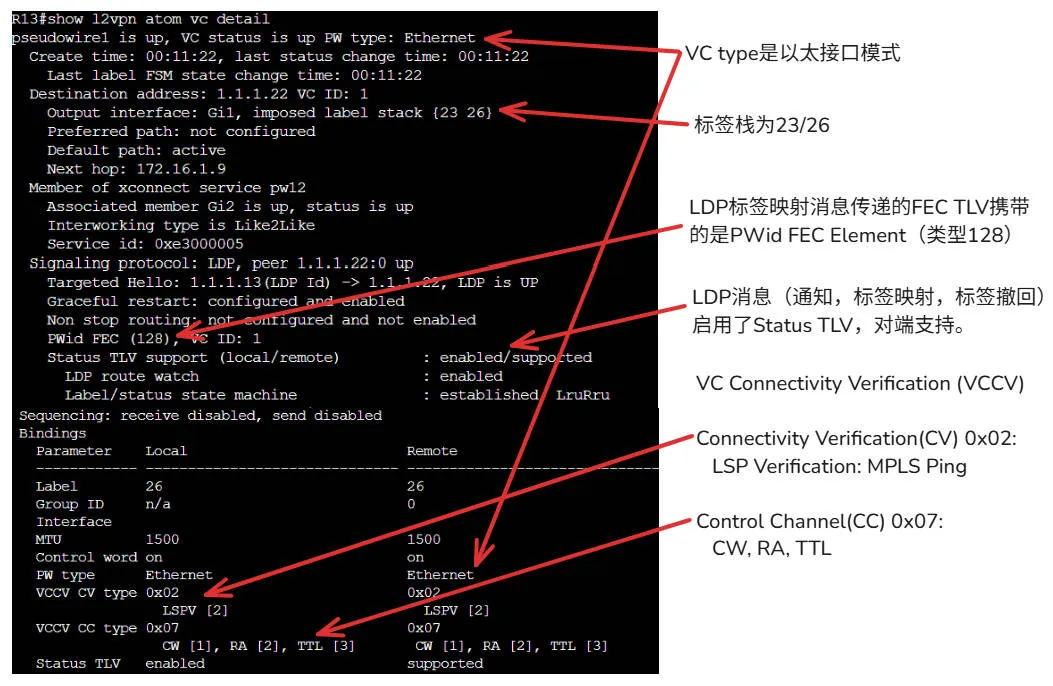
RFC 5085规定的CC Type和CV Type。这就是类型0x02和0x07的出处。
plainControl Channel (CC) Types: The defined values for CC Types for MPLS PWs are: MPLS Control Channel (CC) Types: Bit (Value) Description ============ ========================================== Bit 0 (0x01) - Type 1: PWE3 Control Word with 0001b as first nibble (PW-ACH, see [RFC4385]) Bit 1 (0x02) - Type 2: MPLS Router Alert Label Bit 2 (0x04) - Type 3: MPLS PW Label with TTL == 1 Bit 3 (0x08) - Reserved Bit 4 (0x10) - Reserved Bit 5 (0x20) - Reserved Bit 6 (0x40) - Reserved Bit 7 (0x80) - Reserved Connectivity Verification (CV) Types: The defined values for CV Types for MPLS PWs are: MPLS Connectivity Verification (CV) Types: Bit (Value) Description ============ ========================================== Bit 0 (0x01) - ICMP Ping Bit 1 (0x02) - LSP Ping Bit 2 (0x04) - Reserved Bit 3 (0x08) - Reserved Bit 4 (0x10) - Reserved Bit 5 (0x20) - Reserved Bit 6 (0x40) - Reserved Bit 7 (0x80) - Reserved
1.1.7 设置PW类并调用类
设置pw class和下面的参数。在AC接口下调用,VPWS的名称和PW接口号都是系统生成的。
plainpseudowire-class vpws-test encapsulation mpls control-word interface GigabitEthernet2 xconnect 1.1.1.22 1 encapsulation mpls pw-class vpws-test R13# show l2vpn service all Interface Group Encapsulation Prio St XC St --------- ----- ------------- ---- -- ----- VPWS name: Gi2-8, State: UP Gi2 left Gi2:8(Ethernet) 0 UP UP pw100006 right 1.1.1.22:1(MPLS) 0 UP UP
1.2 AC接口是子接口
两端CE配置了QinQ,外层Vlan用于区分服务,内层Vlan用于客户网段。
1.2.1 以太接口模式
虽然配置了QinQ,VC Type没指定,默认是以太接口模式
- PE配置子接口承接匹配的外层Vlan。
- 根据外层Vlan来建立不同的PW和PW属性,来达到区分服务的目的。
plain# CE R100配置 interface GigabitEthernet1.18 encapsulation dot1Q 18 second-dot1q 180 ip address 192.168.18.180 255.255.255.0 # CE R200配置 interface GigabitEthernet1.18 encapsulation dot1Q 18 second-dot1q 180 ip address 192.168.18.181 255.255.255.0 # PE R13配置 interface GigabitEthernet2.18 encapsulation dot1Q 18 xconnect 1.1.1.22 18 encapsulation mpls interface GigabitEthernet2.20 encapsulation dot1Q 20 xconnect 1.1.1.22 20 encapsulation mpls # PE R22配置 interface GigabitEthernet3.18 encapsulation dot1Q 18 xconnect 1.1.1.13 18 encapsulation mpls interface GigabitEthernet3.20 encapsulation dot1Q 20 xconnect 1.1.1.13 20 encapsulation mpls
检查PW的状态:
- 两端两条PW都起来了
plainR13#show xc all XC ST Segment 1 S1 Segment 2 S2 ------+---------------------------------+--+---------------------------------+-- UP pri ac Gi2.18:18(Eth VLAN) UP mpls 1.1.1.22:18 UP UP pri ac Gi2.20:20(Eth VLAN) UP mpls 1.1.1.22:20 UP R22#show xc all XC ST Segment 1 S1 Segment 2 S2 ------+---------------------------------+--+---------------------------------+-- UP pri ac Gi3.18:18(Eth VLAN) UP mpls 1.1.1.13:18 UP UP pri ac Gi3.20:20(Eth VLAN) UP mpls 1.1.1.13:20 UP
通过抓包可以看到在MPLS网络,外层的S-VLAN被剥离了,内层的C-VLAN被留了下来。
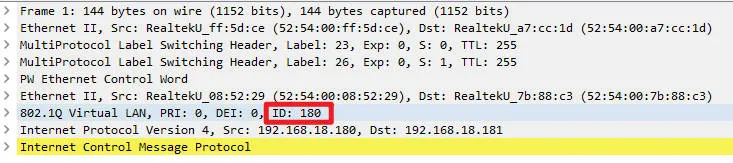
1.2.2 EVC配置模式
虽然我设置了vc type为Vlan,但是总会有报错。所以以太VLAN模式的配置没有成功,不知道是不是模拟器不支持的原因。在模拟器上只能以PW接口的形式才能配上VC Type。
plaininterface GigabitEthernet2 no ip address service instance 18 ethernet encapsulation dot1q 18 rewrite ingress tag pop 1 symmetric ! service instance 20 ethernet encapsulation dot1q 20 rewrite ingress tag pop 1 symmetric ! interface pseudowire18 encapsulation mpls neighbor 1.1.1.22 18 vc type vlan ! interface pseudowire20 encapsulation mpls neighbor 1.1.1.22 20 vc type vlan l2vpn xconnect context vpws18 member GigabitEthernet2 service-instance 18 member pseudowire18 l2vpn xconnect context vpws20 member GigabitEthernet2 service-instance 20 member pseudowire20
2. HVPLS
HVPLS的配置和VPLS类似,只不过原来的AC部分换成了PW。全互联的VPLS跑在nPE之间,uPE连接AC并同通过接入的PW连接到1个或2个nPE上。因此HVPLS的配置也就是两部分,一部分在nPE上,一部分在uPE上。
2.1 拓扑图
- R1 - R2 - R3是全互联的VFI,会进行MAC的学习和老化等动作。
- R12到2个nPE有一主一备的PE,下联一个AC到R300。
- 2个uPE下面各有一个AC连接到R200,各自有一条PW到R2。

2.2 nPE配置
- 在所有的nPE上配置相同的VFI,VPN ID要相同。
- 手工指定参加这个VFI的nPE,并建立全互联的PW。
- 将VFI和下联的PW放到一个桥接域里,这样虚拟MAC表可以从VFI其他的PW或是接入PW学习到MAC,这个行为和普通的交换机就非常类似了。
plain# R1配置 l2vpn vfi context HVPLS vpn id 100 member 1.1.1.3 encapsulation mpls member 1.1.1.2 encapsulation mpls bridge-domain 100 member vfi HVPLS member 1.1.1.12 100 encapsulation mpls # R2配置 l2vpn vfi context HVPLS vpn id 100 member 1.1.1.3 encapsulation mpls member 1.1.1.1 encapsulation mpls bridge-domain 100 member vfi HVPLS member 1.1.1.23 100 encapsulation mpls member 1.1.1.22 100 encapsulation mpls # R3配置 l2vpn vfi context HVPLS vpn id 100 member 1.1.1.2 encapsulation mpls member 1.1.1.1 encapsulation mpls bridge-domain 100 member vfi HVPLS member 1.1.1.12 100 encapsulation mpls member 1.1.1.31 100 encapsulation mpls
2.3 uPE配置
- 配置接入PW连接AC和VFI。
- 在有主备PW的时候,需要设置PW所在的组以及PW的优先级
plain# R31配置 l2vpn xconnect context HVPLS member GigabitEthernet3 service-instance 100 member 1.1.1.3 100 encapsulation mpls # R22/R23配置 l2vpn xconnect context HVPLS member GigabitEthernet3 service-instance 100 member 1.1.1.2 100 encapsulation mpls # R12配置 l2vpn xconnect context HVPLS member GigabitEthernet2 service-instance 100 member 1.1.1.3 100 encapsulation mpls group HVPLS100 priority 1 member 1.1.1.1 100 encapsulation mpls group HVPLS100 priority 2
2.4 检查HVPLS的状态
检查nPE的状态。
- VFI里包括到其他nPE的PW以及到uPE的PW。
- BD还包括学到动态学到的MAC,也可以手动清空MAC地址表。
plainR2#show l2vpn vfi Legend: RT=Route-target, S=Split-horizon, Y=Yes, N=No VFI name: HVPLS, state: up, type: multipoint, signaling: LDP VPN ID: 100 Bridge-Domain 100 attachment circuits: Pseudo-port interface: pseudowire100001 Interface Peer Address VC ID S pseudowire100005 1.1.1.23 100 N pseudowire100004 1.1.1.22 100 N pseudowire100003 1.1.1.3 100 Y pseudowire100002 1.1.1.1 100 Y R2#show bridge-domain 100 Bridge-domain 100 (4 ports in all) State: UP Mac learning: Enabled Aging-Timer: 300 second(s) Maximum address limit: 65536 vfi HVPLS neighbor 1.1.1.1 100 vfi HVPLS neighbor 1.1.1.3 100 vfi HVPLS neighbor 1.1.1.23 100 vfi HVPLS neighbor 1.1.1.22 100 AED MAC address Policy Tag Age Pseudoport 0 001E.E529.A7BF forward dynamic 42 HVPLS.404012 0 001E.F6B1.3EBF forward dynamic 43 HVPLS.404011 R2#clear bridge-domain 100 mac table
检查uPE的状态
- 只有R12是具有接入PW冗余的配置
- 两条PW,一主一备,下联是同一个AC。
plainR12#show xconnect name HVPLS Legend: XC ST=Xconnect State S1=Segment1 State S2=Segment2 State UP=Up DN=Down AD=Admin Down IA=Inactive SB=Standby HS=Hot Standby RV=Recovering NH=No Hardware XC ST Segment 1 S1 Segment 2 S2 ------+---------------------------------+--+---------------------------------+-- UP pri ac Gi2:100(Eth VLAN) UP mpls 1.1.1.3:100 UP IA pri ac Gi2:100(Eth VLAN) UP mpls 1.1.1.1:100 SB
检查CE的状态
- 可以学到其他CE的ARP。
plainR400#show ip arp Protocol Address Age (min) Hardware Addr Type Interface Internet 192.168.100.1 0 5254.0008.5229 ARPA BDI100 Internet 192.168.100.2 0 001e.e529.a7bf ARPA BDI100 Internet 192.168.100.4 - 001e.f6b1.3ebf ARPA BDI100
3. 本地交换
本地交换就是将2个AC放到一起,不通过MPLS直接传输流量。本质还是PW,常规是一段是PW一段是AC,而本地交换是2段都是AC。可以看到PW是起来的,但是模拟器的原因,CE无法互ping。
plain# R31配置 l2vpn xconnect context localconnect member GigabitEthernet2 service-instance 200 member GigabitEthernet3 service-instance 200 R31#show l2vpn service xconnect name localconnect Legend: St=State XC St=State in the L2VPN Service Prio=Priority UP=Up DN=Down AD=Admin Down IA=Inactive SB=Standby HS=Hot Standby RV=Recovering NH=No Hardware m=manually selected Interface Group Encapsulation Prio St XC St --------- ----- ------------- ---- -- ----- VPWS name: localconnect, State: UP Gi2 Gi2:200(Eth VLAN) 0 UP UP Gi3 Gi3:200(Eth VLAN) 0 UP UP
本文作者:潘晓可
本文链接:
版权声明:本博客所有文章除特别声明外,均采用 BY-NC-SA 许可协议。转载请注明出处!